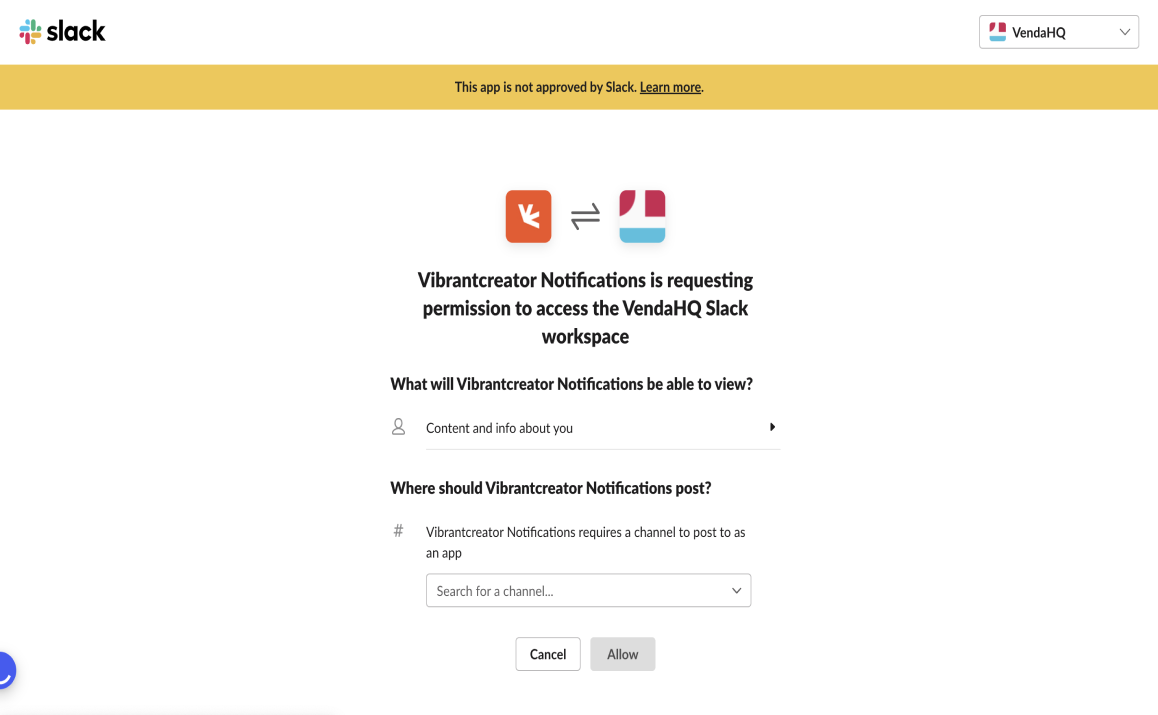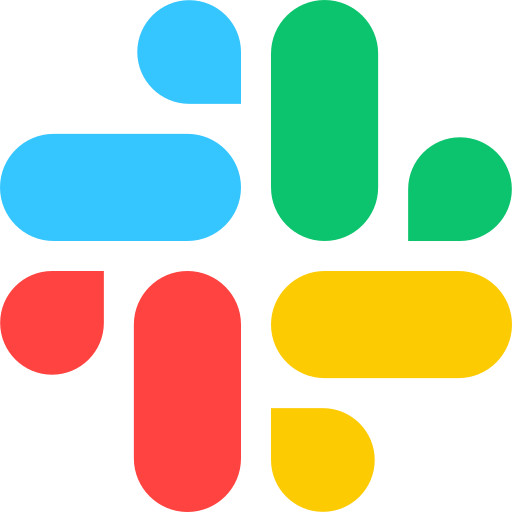
+ Vibrantfounder
Introducing Vibrantfounder for Slack.
Building your business in a smart way will save you a lot of troubles.
Vibrantfounder offers entrepreneurs a free comprehensive business
development software that makes it easy to collaborate, build and
succeed.
This app help you to subscribe to Vibrantfounder notifications on Slack
This app help you to subscribe to Vibrantfounder notifications on Slack
How to get Vibrantfounder on your Slack
Step One, Click on the login button. On the login screen enter credentials to login to the dashboard.
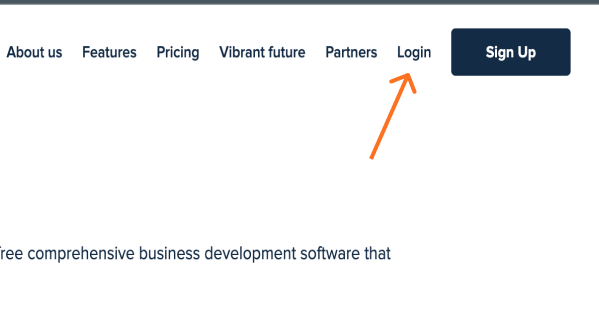
Add Slack on Dashboard settings
Step Two. On the dashboard, click on the settings icon found at the
bottom of the sidebar.
On the pop-up menu, click on the "Add to Slack" button
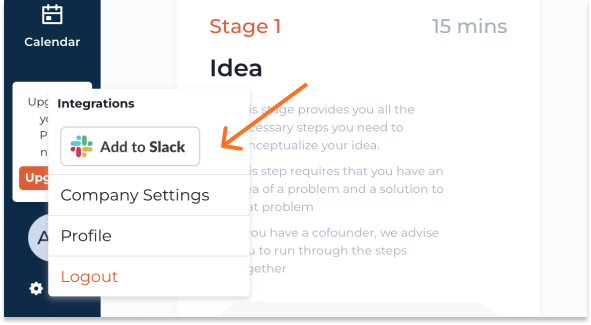
Allow Slack Permission
Step Three. On the Slack permission page, select the desired workspace
and channel.
Click on allow to add Vibrantfounder Notifications